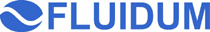

 Our first sample application for the fluid desk
is the AR Toon Maker. Here, the user can create cartoons by moving cardboard
toon characters and speech bubbles on the surface. Once he finishes one image,
he can take a photo of it by moving the hand over a virtual button. Another
button enables the user to delete the last image in case he doesn't like it.
After taking 6 images, a comic strip is assembled and can be printed out using
a virtual print button.
Our first sample application for the fluid desk
is the AR Toon Maker. Here, the user can create cartoons by moving cardboard
toon characters and speech bubbles on the surface. Once he finishes one image,
he can take a photo of it by moving the hand over a virtual button. Another
button enables the user to delete the last image in case he doesn't like it.
After taking 6 images, a comic strip is assembled and can be printed out using
a virtual print button.
 A public demonstration on the university's open lab day reassured us that
our approach is very intuitive and easy to use even for less experienced users.
It takes a moment for the user to start using this new technology, but the
fun of working on the cartoon pretty soon dispels any initial hesitation.
Users described the application as fun to work with and usually didn't feel
like working with a computer.
A public demonstration on the university's open lab day reassured us that
our approach is very intuitive and easy to use even for less experienced users.
It takes a moment for the user to start using this new technology, but the
fun of working on the cartoon pretty soon dispels any initial hesitation.
Users described the application as fun to work with and usually didn't feel
like working with a computer.
In addition, users experimented with putting down other everyday objects or
even their own hands and head on the table to include themselfes in the cartoon.
It turned out, though, that the number of six images for a comic strip seemed
to be too high for demonstration purposes. In the first revision of the system,
the number was therefore reduced to three.
The AR-Toonmaker is also presented in a short Video.