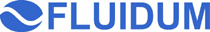

Search Light a lightweight search function for physical objects in instrumented environments. Objects are tagged with optical markers which are scanned by a steerable camera and projector unit mounted on the ceiling of the room. The same projector can then highlight the objects when given the corresponding marker ID.
 The projector and camera unit is mounted in the center of the ceiling of the
instrumented room. It is connected to the PC by an USB/DMX-Interface and can
be rotated both horizontally (pan) and vertically (tilt). The camera attached
to the projector is a regular digicam with an image resolution of 4 megapixels.
The high resolution pictures are triggered and read out over USB with the
camera’s freely available SDK. Each object that should be found by Search
Light is tagged by an AR Toolkit marker. Each marker has a large black fringe
and an individual small black symbol on a white background. These markers
are recognized by the Java version of AR Toolkit.
The projector and camera unit is mounted in the center of the ceiling of the
instrumented room. It is connected to the PC by an USB/DMX-Interface and can
be rotated both horizontally (pan) and vertically (tilt). The camera attached
to the projector is a regular digicam with an image resolution of 4 megapixels.
The high resolution pictures are triggered and read out over USB with the
camera’s freely available SDK. Each object that should be found by Search
Light is tagged by an AR Toolkit marker. Each marker has a large black fringe
and an individual small black symbol on a white background. These markers
are recognized by the Java version of AR Toolkit.
Search Light performs two main tasks: It scans the room for markers and memorizes the corresponding angles, which are used later to show searched objects.
 Scan: The room is scanned by taking slightly overlapping pictures in
all horizontal and vertical directions. Each picture is analyzed using JAR
Toolkit. Marker IDs are stored in a list together with their position in the
room, derived from their position and orientation in the picture and the orientation
of the moving yoke when taking the picture.
Scan: The room is scanned by taking slightly overlapping pictures in
all horizontal and vertical directions. Each picture is analyzed using JAR
Toolkit. Marker IDs are stored in a list together with their position in the
room, derived from their position and orientation in the picture and the orientation
of the moving yoke when taking the picture.
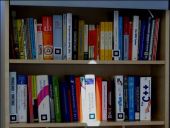 Show: After the room has been scanned the user can search for marked
objects. The object’s marker ID is looked up and the projector unit
moves to the position where this marker was detected during the last scan
and projects a bright spot around the searched object.
Show: After the room has been scanned the user can search for marked
objects. The object’s marker ID is looked up and the projector unit
moves to the position where this marker was detected during the last scan
and projects a bright spot around the searched object.