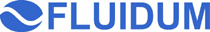

The desk was chosen over other furniture, because it is the classic environment in which up to now almost all interaction with computers, but also much interaction with graphical and text media takes place. In addition, the simple geometric shape of a desk avoids many constructive and technical problems. The white surface of regular office desks also provides a good projection surface, and the modification of regular office desks is a cost-effective way of constructing prototypes.
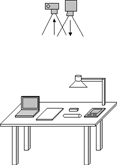 At the basis of the instrumented
desk is a regular office desk with a desktop surface suitable for top projection.
Above this desk, a projector is mounted in order to project graphical elements
onto the desk surface and the objects lying on the desk. The whole desk surface
is thus transformed into a horizontal display. The predefined seating position
at an office desk here also avoids the problem of text and graphics orientation
for now.
At the basis of the instrumented
desk is a regular office desk with a desktop surface suitable for top projection.
Above this desk, a projector is mounted in order to project graphical elements
onto the desk surface and the objects lying on the desk. The whole desk surface
is thus transformed into a horizontal display. The predefined seating position
at an office desk here also avoids the problem of text and graphics orientation
for now.
One corresponding input sensor is a camera mounted as close as possible to the optical axis of the projector. While people have worked with several low resolution cameras [Rekimoto and Saitoh, 1999], we will investigate the use of a single high resolution camera. The image from this camera will be used for the recognition of objects, for example via CyberCodes [Rekimoto and Ayatsuka, 2000], but also for tracking interaction and object movements.
Another input sensor will consist of several microphones mounted at the corners of the desk. When an object is put down or the user touches the desk surface with a finger, the sound produced reaches the microphones with different delays, according to the position in which it originated [Ishii et al., 1999]. A signal analysis with a multi channel soundcard can theoretically yield accuracies down to a few centimeters. This way a small relevant image area can be selected from the high resolution image of the camera for further recognition.
A simple way of recognizing Laptops or PDAs lying on the table is the use of regular infrared dongles. PDAs can be identified and contacted by the regular IrDA discovery mechanism, and their respective input or output facilities (touch screen, camera, keyboard, ...) can then be integrated into the environment.
In addition, light sensors or a modified optical mouse can track the position of drawers in the desk. This allows to include the drawer's content into the instrumented environment. A light barrier can be used to detect whether somebody is currently sitting at the desk at all and to trigger corresponding events.
Interaction with such a desk can take place using classical input devices, such as mice, keyboards, but also through everyday things to which certain menaings or functionalities have been given. A nice interaction object for the acoustic input sensor for example is a glass marble, which produces a sharp sound in the microphones, and at the same time a very characteristic image in the camera, when hit by the projector's light. By using different materials (glass, wood, metal, rubber, ...), different interaction objects can be assigned different semantics. feedback can be given optically through the projected image, but also acoustically with regular desktop speakers.