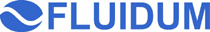

The audio system supports 3 dimensional positioning of virtual sound sources in the Fluid Room, which enables you for instance to spatially assign an audio channel to projections of the Everywhere Display or let arbitrary objects in the room attract the users attention by acoustic signals.

The positioning of virtual sound sources is realized by an implementation of the Vector Based Amplitude Panning in the Java programming language. The JSyn API is used to render sounds in real-time. The system was extended with additional functions, since VBAP does not address distance cues: Adjusting amplitude according to the distance of the virtual source to the listener and delays to create Doppler effects for moving sound sources. The setup of the speakers is basically flexible. Changing the speaker configuration only requires editing the text file with the room coordinates of each speaker. The differences of the speakers' distances to the listener are compensated by adjusting the amplitudes and delays to improve the spatial impression. As soon as user tracking will be implemented in the instrumented environment, the system will be able adjust itself to changing positions of the listener. The speakers are currently in the same horizontal plane, which generally only allows 2 dimensional positioning. It would have been possible to place 4 them for example lower than the remaining 4, such that the virtual sources could be placed in an the vertical dimension as well. But the horizontal accuracy would decrease and since human spatial perception of horizontal directions is much more precise that the vertical one, the higher horizontal resolution was chosen. This also avoids the problem of a multi-user scenario when additional people would cover speakers that are hanging too low, which would alter the spatial impression a lot.
 A graphical user interface was developed to demonstrate the features of the
system. The user will see the room from a birds view and can move icons around,
that are connected to different sounds. Moving them around will position the
sounds as virtual sound sources in the room according to their position within
the user interface. The symbol in the centre of the image represents the listener
and can be moved as well, such that the system can adjust itself changing
user positions.
A graphical user interface was developed to demonstrate the features of the
system. The user will see the room from a birds view and can move icons around,
that are connected to different sounds. Moving them around will position the
sounds as virtual sound sources in the room according to their position within
the user interface. The symbol in the centre of the image represents the listener
and can be moved as well, such that the system can adjust itself changing
user positions.