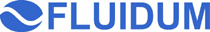

The instrumented room is based on an everyday office environment. Offices with their various computing devices, such as PDAs, laptops, desktop PCs and Projectors, are where most of our interactions with computers take place, especially if they span multiple devices. Besides the instrumented desk, all conventinal screens, laptops, PDAs as well as a wall mounted display are considered for information display. In addition, an Everywhere Displays (ED) Projector [Pinhanez, 2001] will be used to display graphical elements on arbitrary surfaces in the room.
 The ED Projector transforms the whole room intop a display continuum, in which
information can also be displayed between conventional displays. Conventional
displays, however, represent areas of high resolution, i.e. high display capacity.
All this can be achieved without the need for users to wear any equipment.
In analogy to [Dahley et al., 1998] ambient displays will be
developed and used within the environment. A picture frame containing a touch
screen can, for example, display a decorative picture by default, but it can
also be fully integrated into the environment as an interactive display. Ambient
displays allow the subtle conveying of information, partially even through
peripheral perception.
The ED Projector transforms the whole room intop a display continuum, in which
information can also be displayed between conventional displays. Conventional
displays, however, represent areas of high resolution, i.e. high display capacity.
All this can be achieved without the need for users to wear any equipment.
In analogy to [Dahley et al., 1998] ambient displays will be
developed and used within the environment. A picture frame containing a touch
screen can, for example, display a decorative picture by default, but it can
also be fully integrated into the environment as an interactive display. Ambient
displays allow the subtle conveying of information, partially even through
peripheral perception.
The acoustic perceptive channel will be served by a spatial audio system. This allows dto support graphical displays or interaction by sounds from the corresponding direction.
Sensors in the instrumented room include all sensors of the devices contained in the room, such as the sensors of the instrumented desk, but also all keyboards, mice, touch screens, as well as the interactive area of wall mounted displays. Cameras mounted in different locations of the room or built into laptops and PDAs allow the recognition of objects via visual markers.
All mobile devices are networked with the environment via a radio network. Everyday things can be recognized when they are equipped with RFID tags or visual markers. If tags or markers are integrated into jewelry or clothing, this also allows to recognize users of the room.
Basic interactions in the instrumented room include, for example, moving units of information between different displays, or, using the display continuum idea from above, moving them within the continuum and onto areas of higher display capabilities. It is then important to represent the unit of information in a proper way, adapted to the device in question. This can mean for a text to be displayed as a conventional text on laptop screens, where it can also be edited via the attached keyboard. On a PDA screen it will only be shown partially or as an abstraction, and in the ED projector it will just be represented as an icon.
There are established techniques for moving information between displays, such as Pick and Drop [Rekimoto, 1997], Hyperdrag [Rekimoto and Saitoh, 1999], shuffle, throw or take and put [Geißler, 1998]. Further interaction techniques will be developed using mobile displays such as PDAs or the ED Projector. A very important criterion is the directness of the interaction metaphor as well as analogies to well known objects and actions.
Interaction objects for the manipulation of virtual objects will also be developed for the instrumented room. These can be 3D pointing devices or artefacts, but also everyday things equipped with RFID tags or markers, such as key fobs or bracelets.
Since many different users will occupy the room at different times, the question of privacy of information has to be considered, for example by improving upon [Butz et al., 1998]. Displays have to be classified on a scale from totally public to totally private, and units of information have to be displayed on suitable displays according to their ownership and privacy properties. Besides technical considerations, this also involves the study of social conventions. Interactions in a trusted environment will imply other default behaviours than those in hostile environments. This lead to the complementary concepts of the privacy lamp and the publicity lamp in [Butz et al., 1998].