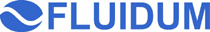

A common usage paradigm for instrumented environments will allow people to interact with new environments immediately without learning them first, just as the well established WIMP (Windows, Icons, Menues, Pointer) metaphor does for conventional 2D screens. Units of information must remain recognizable in different incarnations, similar to icons in WIMP environments. Interaction techniques should be available consistently throughout the environment, just as menues and Drag and Drop are in the WIMP concept. Whoever has learned to interact with one instrumented environment should be able to do so intuitively with a new one by using analogies.
It is therefore important to find powerful metaphors employing analogies to physical objects and actions, which by analogy enable users to intuitively find other possible interactions. One example of such a metaphor is the principle of gravity with which we are all familiar intuitively. In the physical world, it makes it possible, for example, to lay down objects on top of others, and it causes thrown objects to hit the ground eventually. Including this principle in a spatial usage paradigm implies that all viertual objects will follow the law of gravity as well. Users will understand that they can lay down and throw objects.
The common usage paradigm will be implemented by an environment manager for instrumented environments (Fluid Manager). This environment manager fulfills the same tasks as a window manager on a 2D screen: The window manager manages one or more work spaces, the information units located on them, represented by icons, the display of applications within windows, the moving, opening and closing of windows, and the deletion of objects, usually by dragging them onto a small waste bin. It also provides menues and dialog boxes with a common look and functionality throughout all applications, as well as additional functionality, such as virtual desktops, buttons, icon boxes. In addition, the window manager is responsible for the optical appearance of the whole interface, i.e. color schemes, decorations and widgets, as well as window placement etc.
The Fluid Manager will provide similar functionality for instrumented environments. This implies in particular a common management of all acvailable displays and sensors in the environment, the consistent representation of objects and applications (in analogy to icons and windows) across different displays as well as the manipulation of objects and applications within a given display, across different displays or generally within the disoplay continuum created by the ED projector. It will also provide base functionalities such as deleting objects or moving them onto passenger objects [Streitz et al., 2002].
The fluid manager therefore needs to keep internal representations of all displays and sensors within the environment, of all units of information and applications, but also of users. Every information unit brings its own description when it enters the environment or when it is created. From this description and from the description of available displays and their capabilities a fitting graphical representation and a set of possible interactions can be derived. The representation of all users present in the environment, together with the access rights to all objects yields further constraints about which object can be displayed where.
The fluid manager will also manage all sensors of the encvironment, which do not immediately belong to a certain display (like a keyboard belongs to a laptop). Examples are the sensors of the fluid desk, interaction objects, but also cameras or RFID readers. Tjis allows the integration of different sensor inputs, which is especially useful for disambiguation and reinforcement of object recognition. If an object is put down on the desk, the camera can scan the place where it was put down for optical markers in order to identify which object was put down.
The interaction techniques will be evaluated in small user studies, especially in cooperation with the SFB 378 projects. The focus will be observed learning speed for the handling of the instrumented environment, as well as speed, accuracy and error frequency while solving a given task. The number of conclusions by analogy will provide a measure for the quality and intuitivity of a metaphor. A third criterion will be the subjective liking or dislike of users. In general, interaczion techniques and objects as well as metaphors will be evaluated with respect to their suitability for everyday life. The goal is to burden users with as little technology as possible on the surface, which explains why throughout Fluidum, projection displays were chosen over head worn displays.